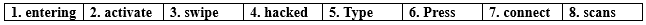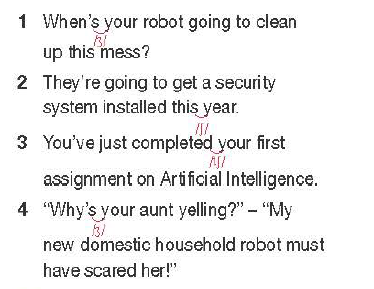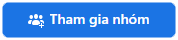7d. Speaking - Unit 7. Artificial Intelligence - SBT Tiếng Anh 12 Bright1. Match the gadgets (1-4) to their definitions (a-d). Fill in each gap with the correct forms of connect, scan, activate, hack, press, type, swipe or enter. 2. Complete the dialogue with the phrases/ sentences below.
Lựa chọn câu để xem lời giải nhanh hơn
Bài 1 a Vocabulary (Từ vựng) AI gadgets (Các tiện ích AI) 1. Match the gadgets (1-4) to their definitions (a-d). (Nối các tiện ích (1-4) với định nghĩa của chúng.)
Lời giải chi tiết:
1-c: digital home assistant - a device that responds to voice commands (trợ lí ảo – một thiết bị phản hồi các mệnh lệnh bằng giọng nói) 2-d: language translator - a programme that converts one language into another (dịch ngôn ngữ - một chương trình chuyển đổi một ngôn ngữ thành ngôn ngữ khác.) 3-a: security system - a device that protects a house or a building and alarms the owner if someone breaks in. (hệ thống an toàn – một thiết bị bảo vệ một ngôi nhà hoặc một tòa nhà và báo động đến chủ nếu có ai đó đột nhập.) 4-b: fitness tracker - a device that records a person's daily activities. (theo dõi sức khỏe – một thiết bị ghi lại các hoạt động hằng ngày của một người.) Bài 1 b b) Fill in each gap with the correct forms of connect, scan, activate, hack, press, type, swipe or enter. (Điền vào mỗi chỗ trống với dạng đúng của các từ connect, scan, activate, hack, press, type, swipe hoặc enter.) 1. You can deactivate the security system by _____ the password. 2. I'll show you how to _____ voice commands on your smartphone. 3. You must _____ your card over this sensor in order to open the door 4. This app will prevent your account from getting _____. 5. _____ or say a word or even a sentence, and this AI-powered device can translate immediately. 6. _____ this button to switch the device on or off. 7. How can I _____ this device to the Wi-Fi? 8. This device _____ your face and makes some calculations. Phương pháp giải: - connect (v): kết nối - scan (v): quét - activate (v): kích hoạt - hack (v): truy cập trái phép - press (v): ấn - type (v): gõ - swipe (v): vuốt - enter (v): nhập Lời giải chi tiết:
1. You can deactivate the security system by entering the password. (Bạn có thể hủy kích hoạt hệ thống an ninh bằng cách nhập mật khẩu.) 2. I'll show you how to activate voice commands on your smartphone. (Tôi sẽ chỉ cho bạn cách kích hoạt mệnh lệnh bằng giọng nói trên điện thoại thông minh.) 3. You must swipe your card over this sensor in order to open the door. (Bạn phải quẹt thẻ trên cái cảm biến này để mở cửa.) 4. This app will prevent your account from getting hacked. (Ứng dụng này sẽ ngăn chặn tài khoản của bạn khỏi việc bị truy cập trái phép.) 5. Type or say a word or even a sentence, and this AI-powered device can translate immediately. (Gõ hoặc nói một từ hoặc thậm chí một câu và thiết bị tích hợp AI này sẽ dịch ngay lập tức.) 6. Press this button to switch the device on or off. (Nhấn nút này để bật hoặc tắt thiết bị.) 7. How can I connect this device to the Wi-Fi? (Làm cách nào để tôi kết nối thiết bị này với Wi-Fi?) 8. This device scans your face and makes some calculations. (Thiết bị này quét gương mặt của bạn và thực hiện một vài tính toán.) Bài 2 Everyday English (Tiếng Anh thường ngày) Giving instructions (Đưa ra chỉ dẫn) 2. Complete the dialogue with the phrases/ sentences below. (Hoàn thành đoạn hội thoại sau với các cụm từ/ câu bên dưới.) • OK, done • Press this button • It's working • Sure • Switch it on • Plug it into a power source • There we go Granddad: Neil, can you show me how to use my new tablet? Neil: 1) _____! First of all, 2) _____. Granddad: How do I do that? Neil: It's simple. Just 3) _____ on the side of the device. Granddad: 4) _____. What's next? Neil: All! It needs charging. Where's the cable? You need to 5) _____ until the button on top of the device lights up. Granddad: 6) _____. It's on! And then? Neil: Click on the browser icon. Now you can start surfing the web. Granddad: 7) _____. Thank you, Neil! Lời giải chi tiết:
Granddad: Neil, can you show me how to use my new tablet? Neil: Sure! First of all, switch it on. Granddad: How do I do that? Neil: It's simple. Just press this button on the side of the device. Granddad: Ok, done. What's next? Neil: Ah! It needs charging. Where's the cable? You need to plug it into a power source until the button on top of the device lights up. Granddad: There we go. It's on! And then? Neil: Click on the browser icon. Now you can start surfing the web. Granddad: It’s working. Thank you, Neil! (Ông: Neil, cháu chỉ ông cách dùng máy tính bảng mới được không? Neil: Được chứ ông! Đầu tiên là ông bật nó lên. Ông: Ông làm như thế nào đây? Neil: Đơn giản lắm ông. Chỉ cần bấm nút này ở bên cạnh thiết bị. Ông: Được rồi, xong. Tiếp theo làm gì nữa cháu. Neil: À! Nó cần được sạc. Cổng sạc đâu rồi ạ? Ông cần cắm nó vào một nguồn điện cho đến khi nút ở trên đỉnh đầu thiết bị phát sáng. Ông: Được rồi. Nó lên rồi! Sau đó thì sao? Neil: Ông bấm vào biểu tượng trnfh duyệt ạ. Sau đó ông có thể bắt đầu lướt web. Ông: Nó hoặt động rồi. Cám ơn Neil.) Bài 4 Pronunciation (Phát âm) Assimilation (Đồng âm hóa) 3. Underline the assimilation sounds and label them as /ʃ/, /ʒ/, /tʃ/, /dʒ/. Then listen and check. (Gạch chân dưới các âm đồng âm hóa và dán nhãn chúng với /ʃ/, /ʒ/, /tʃ/, /dʒ/. Sau đó nghe và kiểm tra.) 1. When's your robot going to clean up this mess? (Khi nào rô bốt của bạn sẽ chọn dẹp đống hỗn độn này?) 2. They're going to get a security system installed this year. (Họ sẽ có một hệ thống an ninh được cài đặt vào năm nay.) 3. You've just completed your first assignment on Artificial Intelligence. (Bạn vừa hoàn thành bài tập đầu tiên về trí tuệ nhân tạo.) 4. "Why's your aunt yelling?" - "My new domestic household robot must have scared her!" (Tại sao dì của bạn lại la hét? – Rô bốt nội trợ mới của cô ấy chắc chắn đã làm cô ấy hoảng sợ.) Lời giải chi tiết:
Say the sentences, record yourself and check if you pronounce them correctly. (Tập nói các câu, tự thu âm và kiểm tra xem bạn phát âm chúng có đúng không.)
|